Post by markm247 » 01.04.2015 15:58:36
I occassionally experience an issue where the Windows monitor number remains on the screen after shift+left-clicking an application and moving it to a different desktop.
Environment:
- Windows 8.1
- Dual Monitors
- 4 Desktops
Reproduction:
1) On any monitor, shift+left-click an application and then change desktops using alt+num.
2) Observe the screen is greyed out w/Windows monitor number displayed (see attached image)
3) Let go of application and notice that the monitor number w/greyed out background remains even when switching to other desktops
- Attachments
-
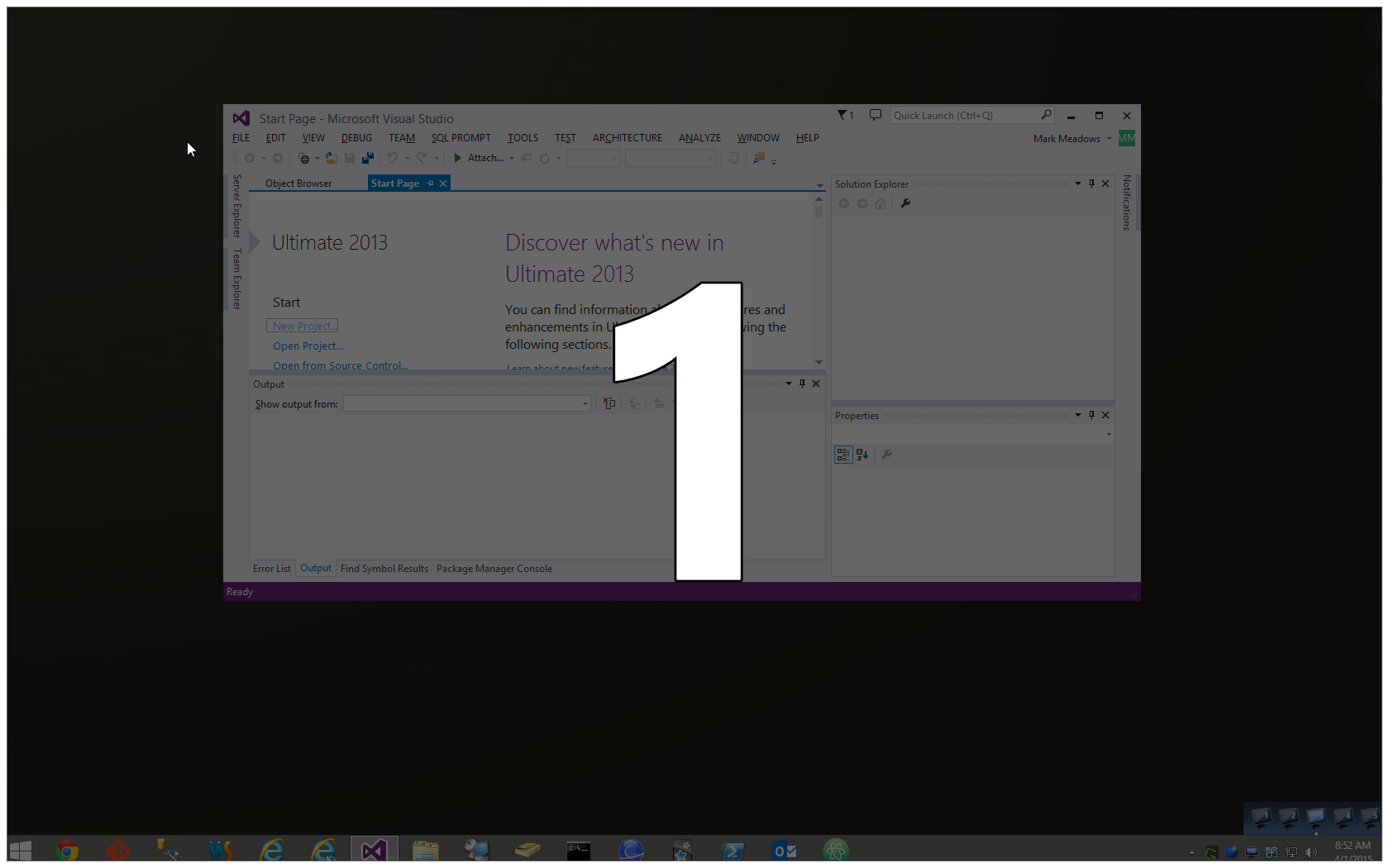
- monitornumber.png (106.14 KiB) Viewed 2444 times
I occassionally experience an issue where the Windows monitor number remains on the screen after shift+left-clicking an application and moving it to a different desktop.
Environment:
- Windows 8.1
- Dual Monitors
- 4 Desktops
Reproduction:
1) On any monitor, shift+left-click an application and then change desktops using alt+num.
2) Observe the screen is greyed out w/Windows monitor number displayed (see attached image)
3) Let go of application and notice that the monitor number w/greyed out background remains even when switching to other desktops